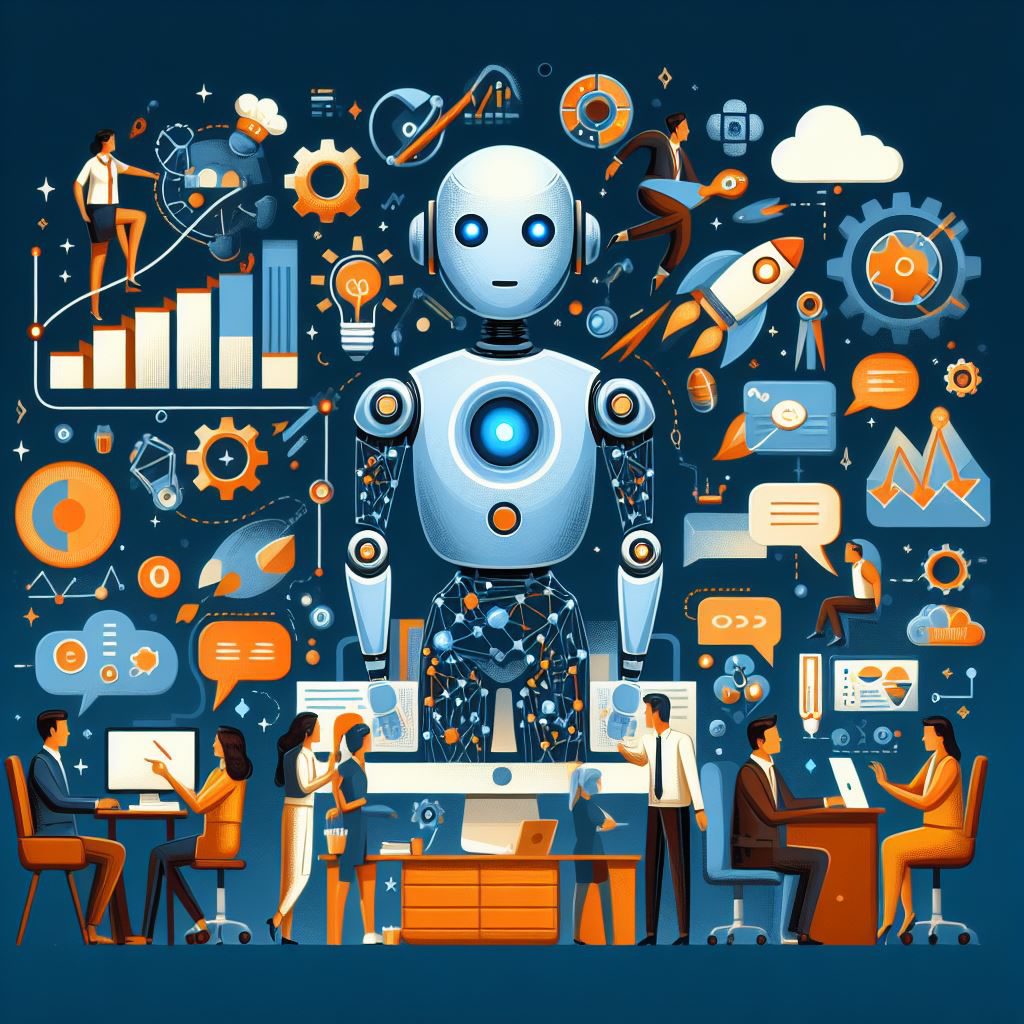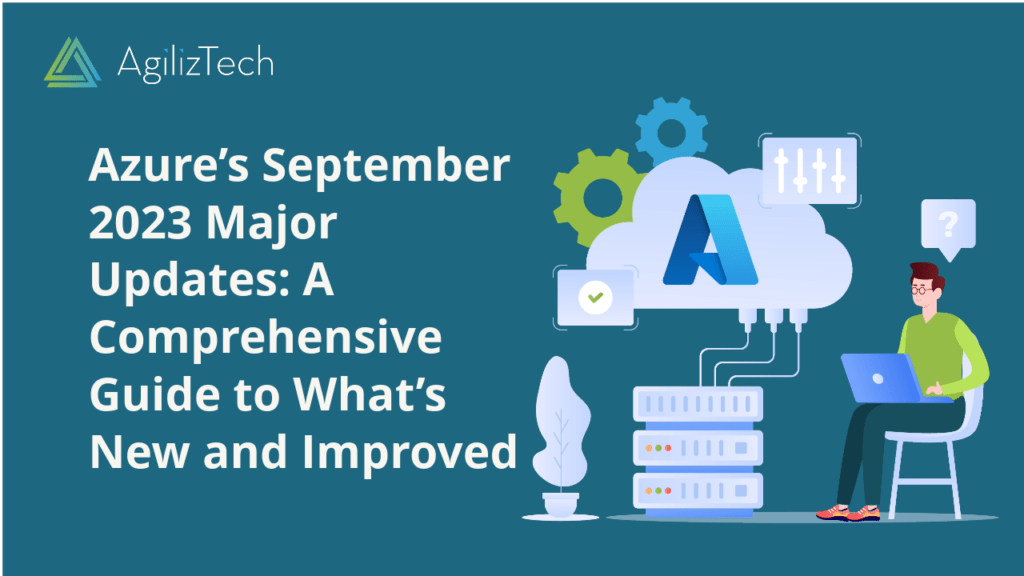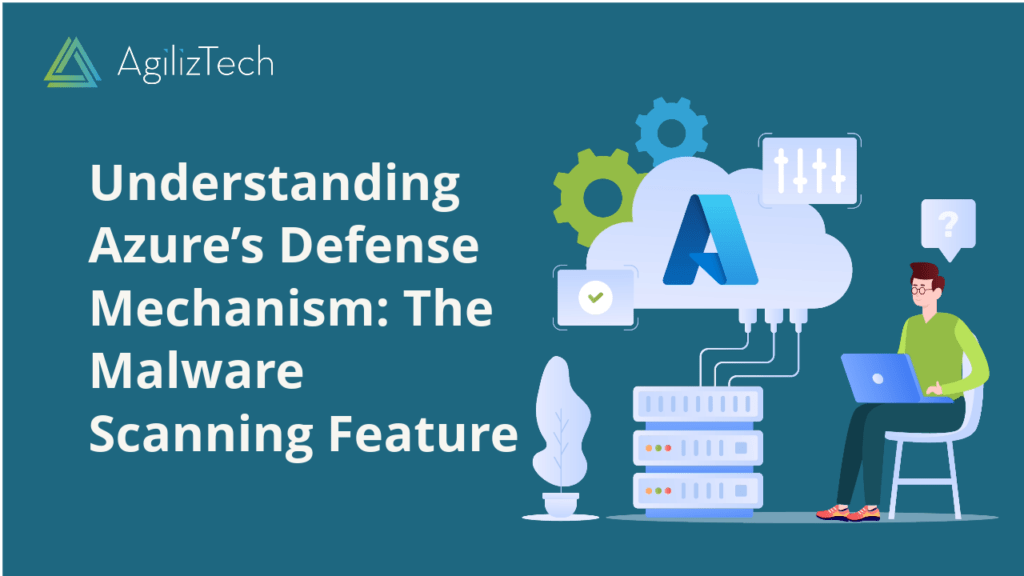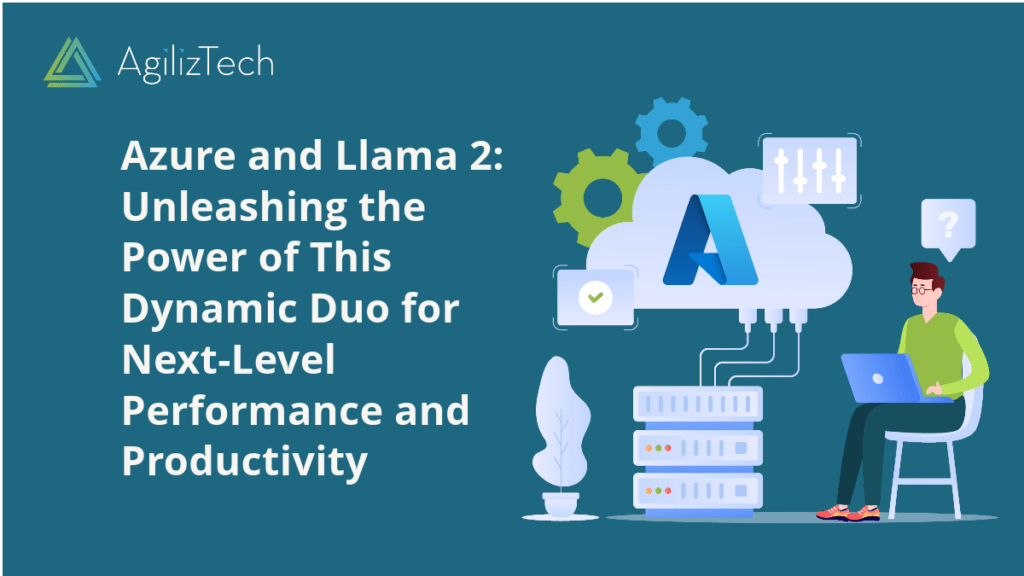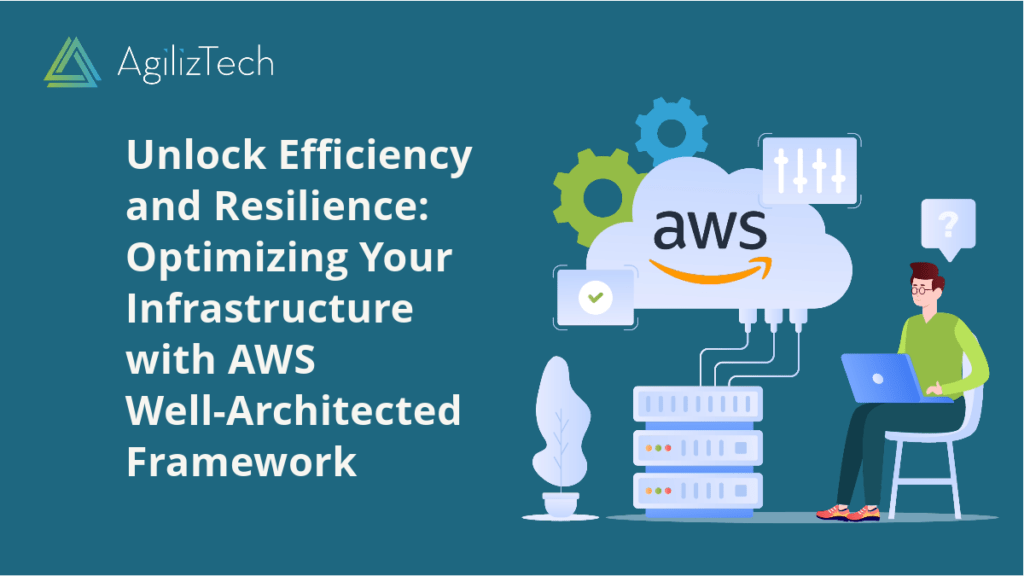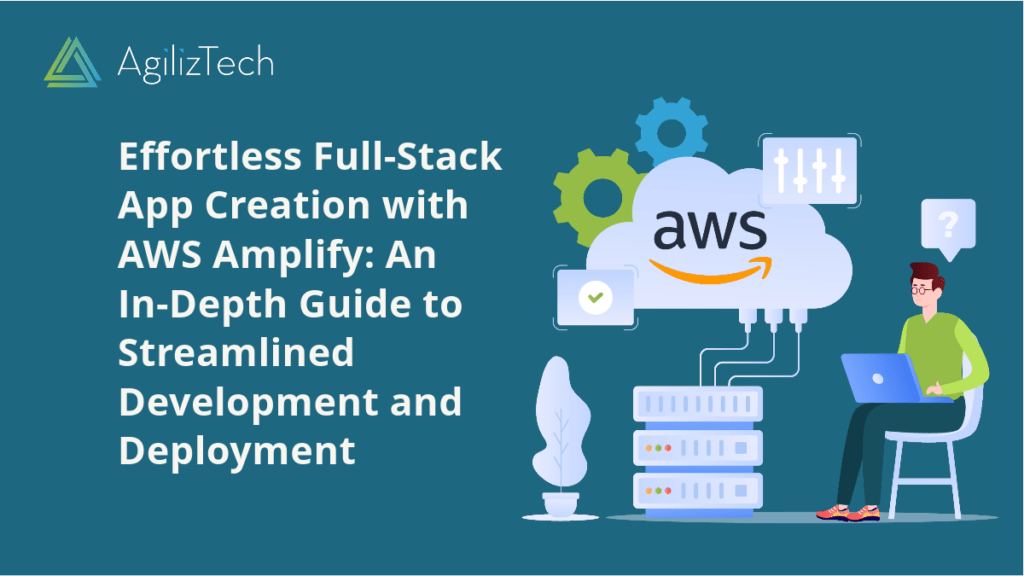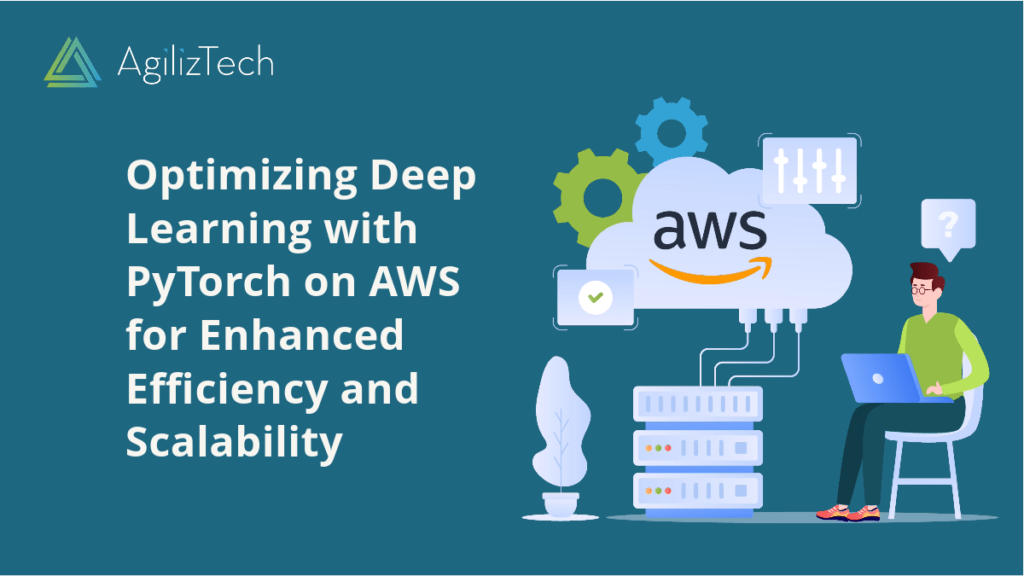Microsoft has launched a new premium subscription service called Copilot Pro for individuals. The subscription costs $20 per month and provides advanced AI capabilities, access to Copilot in Microsoft 365 apps, priority access to the latest models, enhanced AI image creation, and the ability to create Copilot GPTs 12.
For organizations, Microsoft has launched Copilot for Microsoft 365, a subscription that provides AI-powered productivity and creativity across emails, meetings, chats, documents, and more, plus the web. It is now available for businesses of all sizes, including small- and medium-sized businesses, and through Microsoft Cloud Solution Provider partners 3.
Copilot GPTs is a new feature that lets users customize the behavior of Copilot on a specific topic. A handful of Copilot GPTs are available today, and Copilot Pro users will soon be able to create their own Copilot GPTs using Copilot GPT Builder 12.
Microsoft has also launched a new Copilot mobile app that gives users the power of Copilot on the go, with access to GPT-4, Dall-E 3, and image creation. The app is available for Android and iOS users and has the same capabilities as the PC version. It is also available in the Microsoft 365 mobile app for Microsoft account holders 4.
In summary, Microsoft has launched a suite of new products and features under the Copilot brand. Copilot Pro is a premium subscription service for individuals that provides advanced AI capabilities, access to Copilot in Microsoft 365 apps, priority access to the latest models, enhanced AI image creation, and the ability to create Copilot GPTs. Copilot for Microsoft 365 is a subscription service for organizations that provides AI-powered productivity and creativity across emails, meetings, chats, documents, and more, plus the web. Copilot GPTs is a new feature that lets users customize the behavior of Copilot on a specific topic. Copilot mobile app is a new app that gives users the power of Copilot on the go, with access to GPT-4, Dall-E 3, and image creation1324