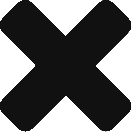Azure Static Website Hosting Made Easy
This blog post will teach us how to host a static website in Azure Storage. A static website consists of HTML, CSS, JavaScript, and image files that do not require any server-side processing. Azure Storage is a scalable and cost-effective service that allows you to store and access data from anywhere.
Overview
Azure Storage offers a feature called static website hosting, which enables you to serve your static website directly from a storage account. You do not need to create or manage any web servers or virtual machines. You only need to upload your website files to a designated container in your storage account and configure a few settings.
Features of Azure Storage for Azure Static Website
Some of the benefits of using Azure Storage for Azure static website hosting are:
- Low cost: You only pay for the storage space and bandwidth you use. There are no additional charges for web servers or other resources.
- High availability: Azure Storage provides 99.9% availability for read operations and 99.99% for write operations. Your website will be accessible even if one or more regions experience an outage.
- Scalability: Azure Storage can handle any amount of traffic and data. You can easily scale up or down your storage account as your needs change.
- Security: Azure Storage supports encryption at rest and in transit. You can also use Azure Active Directory (AAD) to control access to your storage account and website files.
- Performance: Azure Storage integrates with Azure Content Delivery Network (CDN), which caches your website files at edge locations worldwide. This reduces latency and improves user experience.
Getting Started with Azure Static Website
To host a static website in Azure Storage, you need to follow these steps:
- Create an Azure Storage account or use an existing one. Ensure that the account is of the general-purpose v2 (GPv2) type and supports HTTPS traffic.
- Enable static website hosting on your storage account. Specify the container’s name that will store your website files and the name of the default document (usually index.html).
- Upload your website files to the container using any tool or method that supports Azure Blob storage, such as Azure Portal, Azure CLI, or Visual Studio Code.
- Enable Azure CDN on your storage account and create a CDN endpoint for it. This will generate a URL that you can use to access your website.
- Map your custom domain name to the CDN endpoint using your DNS provider. You can also enable HTTPS on your custom domain using a free certificate from Azure CDN.
Conclusion
Hosting a static website in Azure Storage is a simple and cost-effective solution that offers high availability, scalability, security, and performance. You can easily deploy and update your website without worrying about managing any web servers or virtual machines. You can also leverage Azure CDN to optimize your website delivery and user experience.