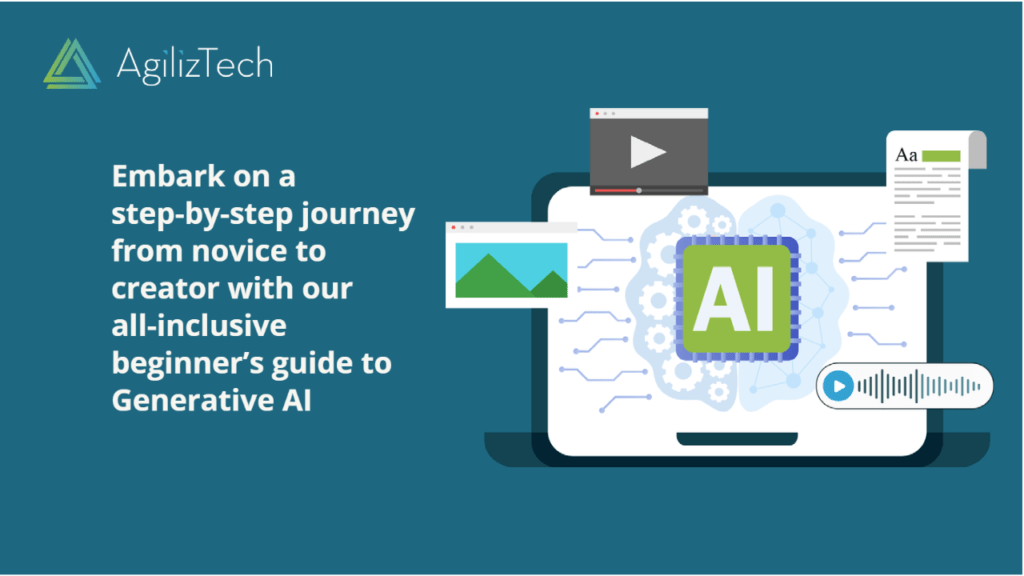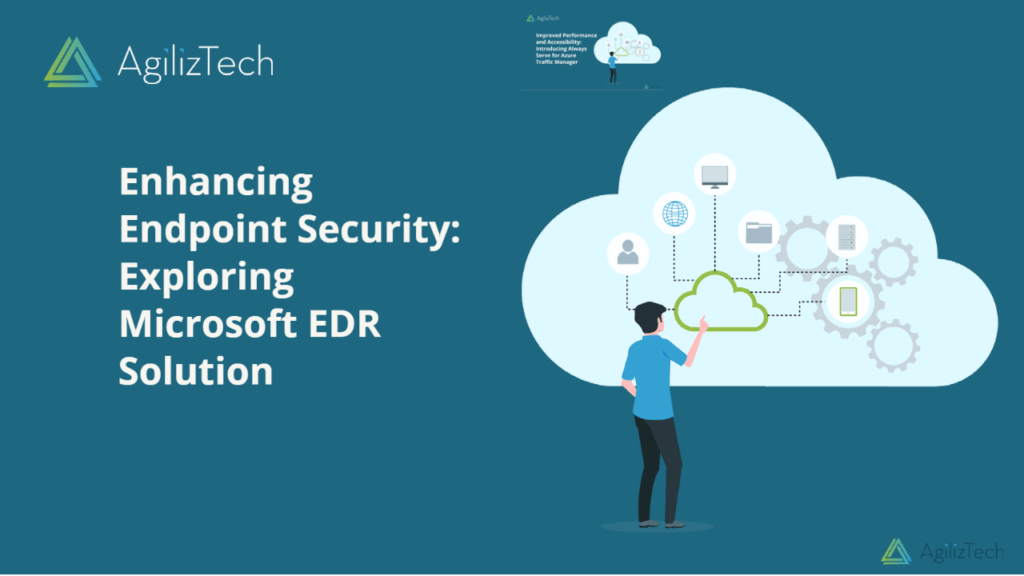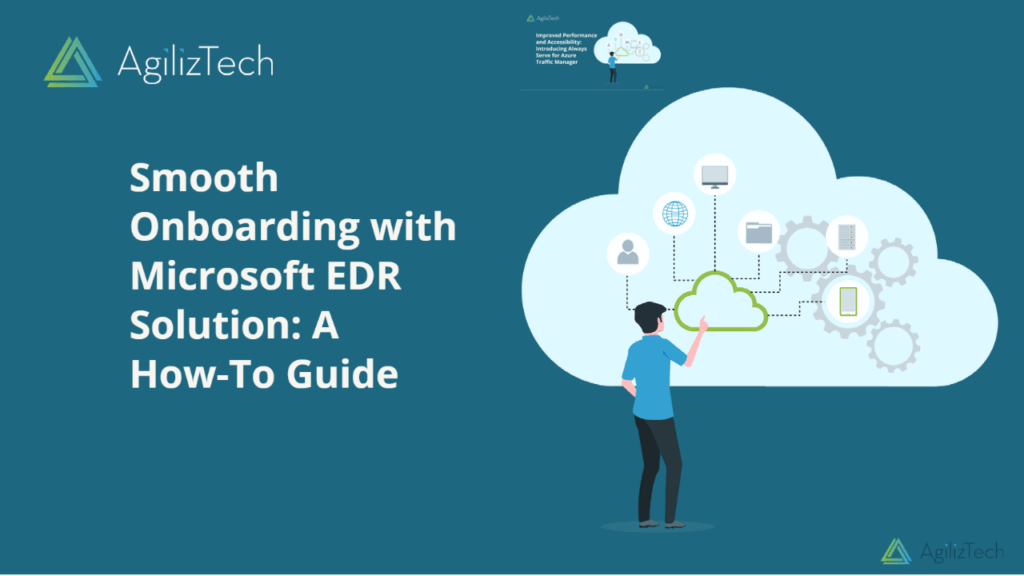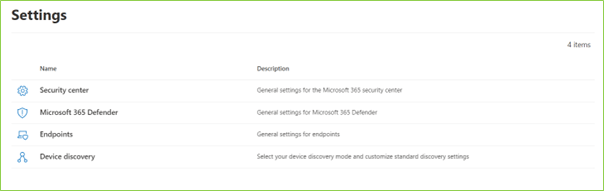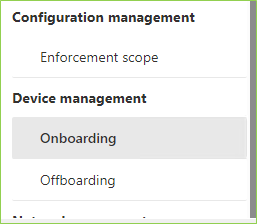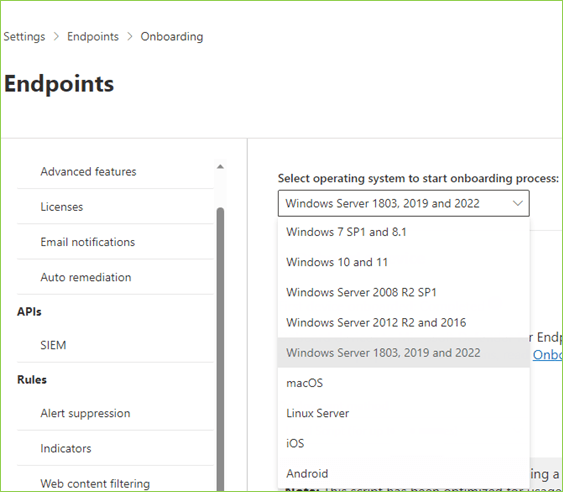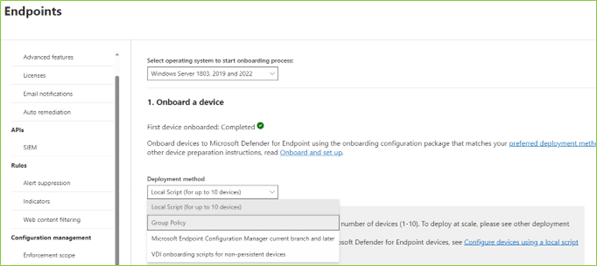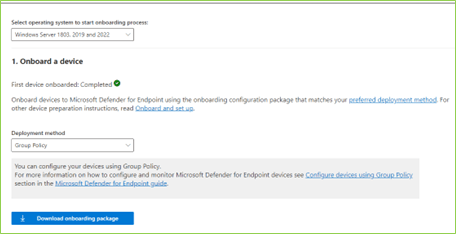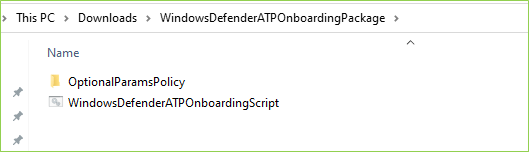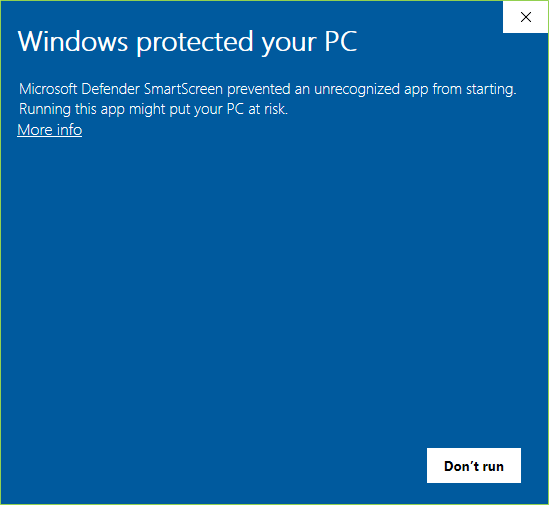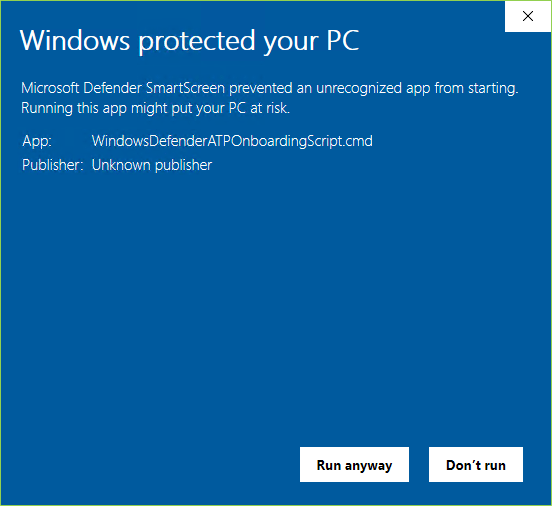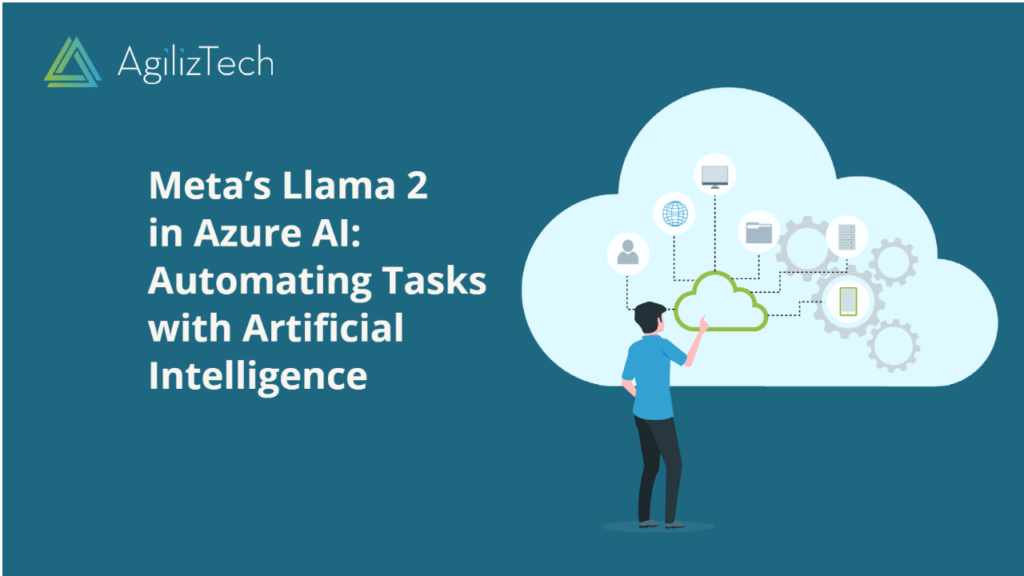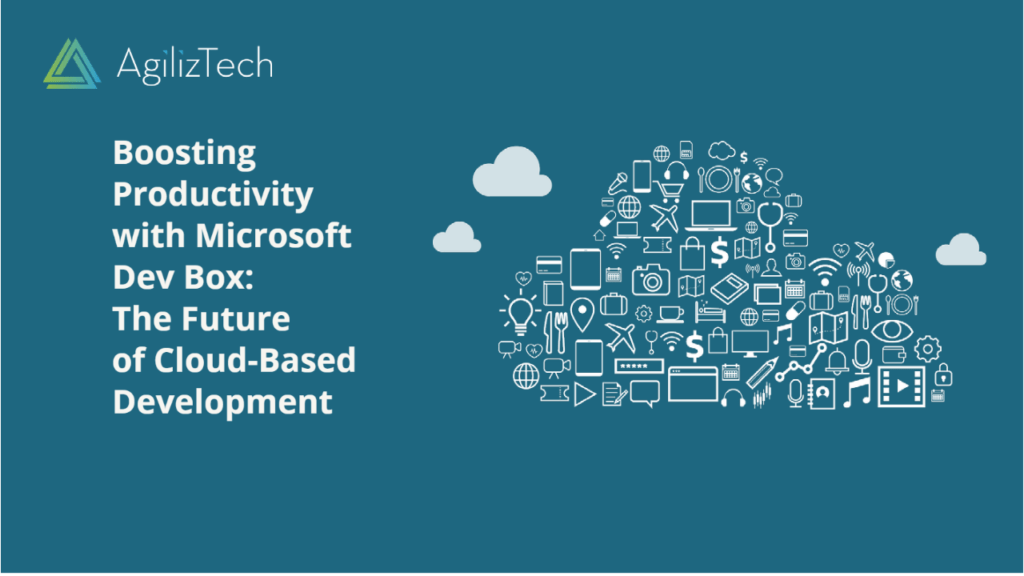Building Virtual Worlds: The Power of Generative AI in Video Games
Generative AI in Video Games: Introduction
This blog post takes an in-depth look at the significant impact of Generative AI in video games, driving a paradigm shift in creating virtual worlds. By leveraging advanced algorithms and machine learning, game developers can dynamically generate vast and realistic game environments, offering players a more extensive and dynamic gaming experience.
In recent years, video game developers have embraced the power of generative artificial intelligence (AI) to bring virtual worlds to life. By utilizing generative AI techniques, developers can now create unique and immersive environments that captivate players and enhance their gaming experience.
What is Generative AI in Video Games?
Generative AI uses machine learning algorithms to generate new content, such as images, music, or even entire virtual environments. It enables computers to learn patterns from existing data and produce new, original content based on those patterns. In video game development, generative AI creates realistic landscapes, intricate structures, and dynamic elements, making the virtual world feel alive.
Procedural Generation
One of the primary applications of generative AI in video games is procedural generation. Procedural generation uses algorithms and rules to generate content dynamically, rather than manually designing every aspect of a game’s environment. By leveraging generative AI techniques, game developers can create vast and diverse landscapes, cities, dungeons, and other elements. Players can explore these environments, ensuring that no two playthroughs are the same.
Immersive Environments
Generative AI allows creating immersive environments that adapt and respond to player actions. For example, in open-world games, the AI can generate dynamic weather conditions, day-night cycles, and realistic ecosystems. This creates a sense of realism and immersion, making players feel like they are truly a part of the virtual world.
Intelligent NPCs
Generative AI can also create intelligent non-player characters (NPCs) that exhibit realistic behaviors and adapt to the player’s actions. NPCs can learn from player interactions, making the game world more dynamic and responsive. This enhances the player’s immersion by creating a living, breathing virtual world filled with diverse characters that act autonomously.
Enhancing Game Design
Generative AI can be a powerful tool for game designers. It can help automate the creation of assets, reducing the manual workload and allowing designers to focus on higher-level creative tasks. Additionally, AI algorithms can assist in playtesting and balancing game mechanics, optimizing the overall gameplay experience.
Challenges and Future Directions
While generative AI has immense potential in video game development, challenges to overcome include balancing creativity with algorithmic constraints and ensuring that generated content is coherent and enjoyable for players. Ensuring that AI-generated content does not become repetitive or predictable requires continuous refinement and improvement.
In the future, generative AI promises to create even more realistic and immersive virtual worlds. As AI algorithms become more sophisticated, we expect further advancements in procedural generation, intelligent NPCs, and overall game design.
Generative AI in Video Games: Conclusion
Generative AI has revolutionized video game development by enabling the creation of unique and immersive virtual worlds. Through procedural generation, immersive environments, intelligent NPCs, and enhanced game design, generative AI is transforming the way games are built and experienced. As technology continues to advance, we can expect generative AI to play an increasingly vital role in shaping the future of video games.