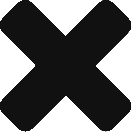Amazon DevOps Guru: A Comprehensive Guide
Are you looking for a way to monitor and improve your applications’ and infrastructure’s performance, availability, and reliability? Do you want to leverage the power of machine learning to identify and resolve operational issues before they impact your customers? If yes, you should check out Amazon DevOps Guru, a fully managed service that helps you achieve operational excellence with minimal effort.
What is Amazon DevOps Guru?
Amazon DevOps Guru is a service that uses machine learning to analyze data from your applications and infrastructure, such as metrics, logs, events, and traces. It automatically detects anomalies and deviations from normal behavior, such as increased latency, error rates, resource exhaustion, and configuration changes. It also provides actionable insights and recommendations to help you troubleshoot and resolve the root causes of the issues.
Amazon DevOps Guru can monitor any application or infrastructure running on AWS, regardless of the architecture, language, or framework. It can also integrate with third-party tools such as Slack, PagerDuty, and Atlassian Opsgenie to send notifications and alerts.
What are the benefits of Amazon DevOps Guru?
Amazon DevOps Guru offers several advantages over traditional monitoring and troubleshooting tools, such as:
- Reduces the manual effort and complexity involved in setting up and maintaining monitoring and alerting systems. You don’t need to define thresholds, rules, or policies for detecting anomalies. DevOps Guru does it for you using machine learning models that learn from your data and adapt to changes over time.
- Provides comprehensive and holistic visibility into the health and performance of your applications and infrastructure. You can easily access a dashboard that shows you the current status, trends, and history of your operational metrics and events. You can also drill down into the details of each anomaly and insight to understand the issue’s impact, severity, and root cause.
- Helps you prioritize and resolve issues faster and more effectively. DevOps Guru not only alerts you when something goes wrong, but also provides you with relevant context, such as related anomalies, correlated metrics, code changes, deployments, and configuration changes. It also suggests remediation steps based on best practices and historical data.
How to Use Amazon DevOps Guru?
Using DevOps Guru is simple. You need to follow these steps:
- Enable Amazon DevOps Guru for your AWS account. You can do this from the AWS Management Console or the AWS Command Line Interface (CLI).
- Specify the resources that you want to monitor. You can choose to monitor all resources in your account or select specific resources by tags or AWS CloudFormation stacks.
- Wait for DevOps Guru to start collecting and analyzing data from your resources. This may take up to 15 minutes depending on the size and complexity of your environment.
- View the dashboard and notifications from DevOps Guru. You can access the dashboard from the AWS Management Console or use the AWS CLI or SDKs to retrieve the data programmatically. You can also configure Amazon Simple Notification Service (SNS) topics to receive notifications via email, SMS, or other channels.
- Take action based on the insights and recommendations from DevOps Guru. You can use the AWS Systems Manager OpsCenter to view and manage operational items related to your issues. You can also use AWS Systems Manager Automation documents to automate common remediation tasks.
Conclusion
Amazon DevOps Guru is a powerful service that can help you improve the operational excellence of your applications and infrastructure. It uses machine learning to automatically detect anomalies and provide insights and recommendations for troubleshooting and resolution. It also integrates with other AWS services and third-party tools to provide a seamless and comprehensive monitoring and alerting solution.
To learn more, you can visit the official website. You can also try it out for free for up to 30 days using the free tier offer.