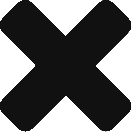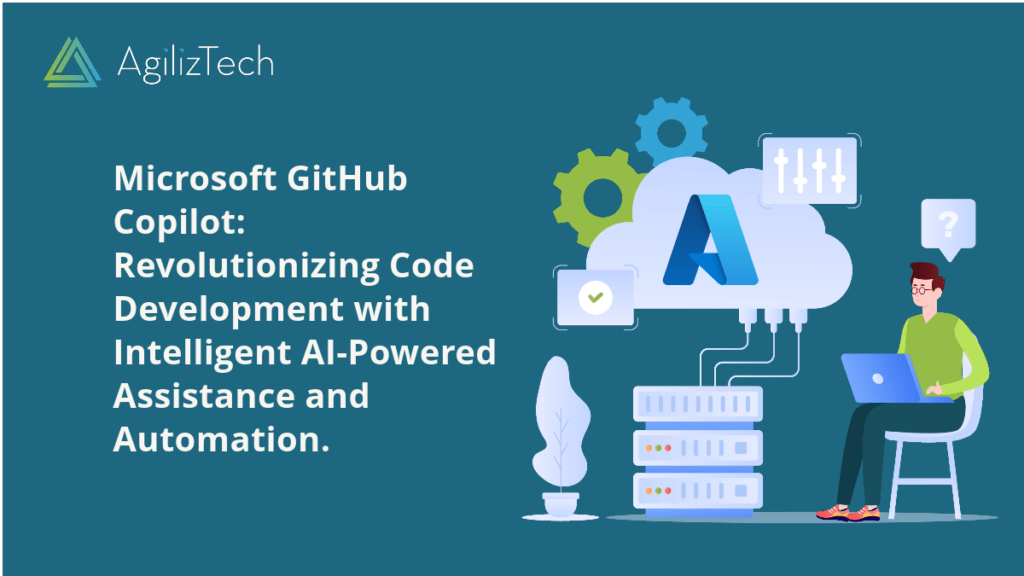
Microsoft GitHub Copilot: AI-Driven Code Assistance
Overview
Are you looking for a way to speed up your coding process and improve your productivity? If yes, then you should check out Microsoft GitHub Copilot, a new AI-powered tool that can help you write better code faster.
What is Microsoft GitHub Copilot?
Microsoft GitHub Copilot is a Visual Studio Code extension that uses artificial intelligence to suggest code snippets as you type. It can generate whole functions, tests, comments, and more based on your context and intent. It can also adapt to your coding style and preferences, learning from your feedback and edits.
What are the advantages?
The GitHub Copilot can help you save time and effort by automating some of the tedious and repetitive coding tasks. It can also help you discover new ways of solving problems, learn new APIs and frameworks, and avoid common errors and bugs. Moreover, it can enhance your creativity and innovation by suggesting alternative approaches and solutions you might not have considered.
How to use Microsoft GitHub Copilot?
To use GitHub Copilot, you must have a Visual Studio Code editor and a GitHub account. You can install the extension from the Visual Studio Code Marketplace or from the GitHub Copilot website. Once installed, you can start using it by typing some code in your editor and waiting for the suggestions to appear in a pop-up window. You can accept, reject, or modify the suggestions as you wish. You can also use keyboard shortcuts or voice commands to interact with the tool.
Some points to consider while using Microsoft GitHub Copilot:
- Microsoft GitHub Copilot is not a replacement for human programmers. It is a tool that can assist you, but not do everything for you. You must still write some code, review the suggestions carefully, and test the output thoroughly.
- GitHub Copilot is not a source of truth. It does not guarantee the correctness, completeness, or quality of the code it generates. It may sometimes produce inaccurate, inappropriate, or insecure code. You are responsible for verifying the validity and legality of your code.
- GitHub Copilot is not a plagiarism tool. It does not copy code from existing sources but synthesizes new code from a large corpus of public code and natural language data. However, some of the code it generates may be similar to existing code, so you should always cite the sources if you use any code snippets from Microsoft GitHub Copilot.
Conclusion
Microsoft GitHub Copilot is a groundbreaking tool that can revolutionize how developers code. It can help you write better code faster, with less hassle and more fun. However, it is not a magic wand that can solve all your coding problems. You still need to use your judgment, skills, and ethics when using it. To learn more about GitHub Copilot, visit its official website or read its documentation.