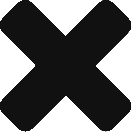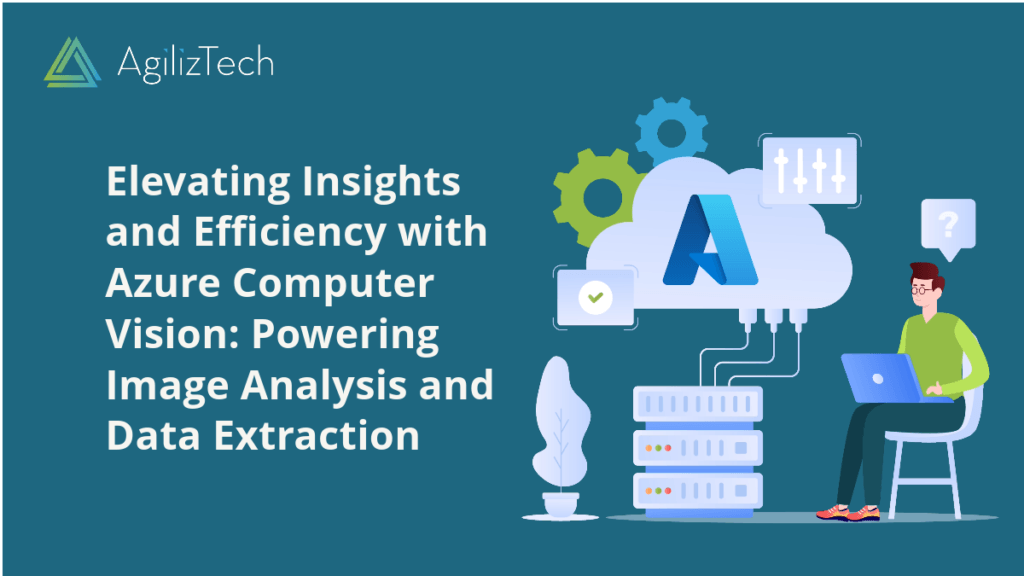
Azure Computer Vision: Powering Image Analysis
Overview
Images contain a wealth of information that can help businesses and individuals make better decisions. But how can you extract meaningful insights from images without spending hours manually analyzing them? That’s where Azure Computer Vision comes in.
Azure Computer Vision is a cloud-based service that uses artificial intelligence (AI) to analyze images and videos. It can perform tasks such as:
- Detecting objects, faces, emotions, text, logos, landmarks, and colors in images
- Generating captions, tags, and descriptions for images
- Recognizing celebrities and famous landmarks in images
- Creating thumbnails and smart cropping for images
- Analyzing the content and quality of videos
- Extracting text from images and documents (OCR)
Benefits of Azure Computer Vision
You can enjoy the following benefits:
- Save time and money: Reduce the need for manual image analysis and annotation and leverage the power of Azure Cloud to scale up or down your image analysis needs as required.
- Improve accuracy and quality: Rely on the state-of-the-art AI models and algorithms Azure Computer Vision uses to provide high-quality and accurate image analysis results.
- Enhance creativity and innovation: Use the insights from Azure Computer Vision to create new products, services, features, or content based on image data.
- Increase customer satisfaction and loyalty: Provide better customer experiences by offering personalized and relevant content, recommendations, or solutions based on image analysis.
Use Cases
You can unlock the potential of image-based data and use it to improve your products, services, processes, and customer experiences. Some of the use cases are:
- E-commerce: Enhance your online shopping experience by providing product recommendations based on image analysis, enabling visual search, and creating engaging product catalogs.
- Education: Create interactive learning materials by generating captions and descriptions for images, videos, and documents or creating quizzes based on image recognition.
- Healthcare: Assist medical professionals by analyzing medical images and videos, detecting anomalies, and providing diagnoses and treatment suggestions.
- Media: Create engaging and personalized content by generating captions, tags, and summaries for images and videos or by creating highlights and trailers.
- Security: Enhance your security systems by detecting faces, emotions, gestures, and movements in images and videos, or by verifying identities and detecting fraud.
Getting Started with Azure Computer Vision
Getting started with it is easy. First and foremost, you can use the web-based portal to upload images and view results. Additionally, you also have the option to utilize the REST API or SDKs for integration. What’s more, it offers pricing flexibility with different tiers.
Azure Computer Vision is a powerful tool that empowers you to gain insights from images and videos. Whether for business, customer satisfaction, or personal projects, it can help. For detailed information and guidance, visit https://azure.microsoft.com/en-us/services/cognitive-services/computer-vision/.