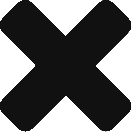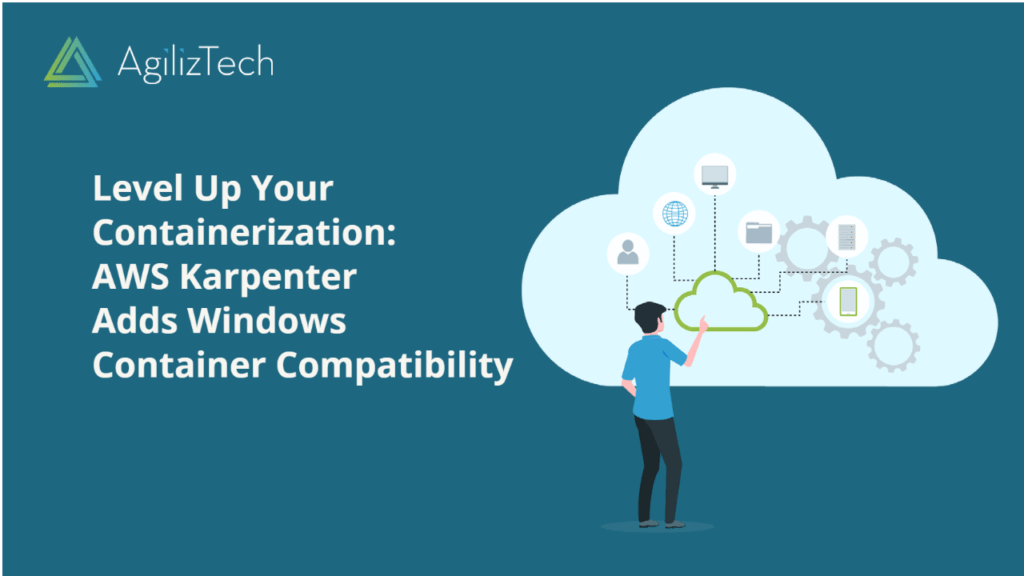
AWS Karpenter Supports Windows Containers: What’s New
Windows Container Support Arrives in AWS Karpenter: What You Need to Know
If you run Windows containers on Amazon EKS, you might find the latest update from AWS intriguing: Karpenter now supports Windows containers. AWS has introduced this update, enabling Windows container compatibility in Karpenter, an open-source project that delivers a high-performance Kubernetes cluster autoscaler. In this blog post, we will explore Karpenter, its functioning, and the benefits it brings to Windows container users.
What is AWS Karpenter?
Karpenter is a dynamic Kubernetes cluster autoscaler that adjusts your cluster’s compute capacity based on your application requirements. Unlike the traditional Kubernetes Cluster Autoscaler, which relies on predefined instance types and Amazon EC2 Auto Scaling groups, Karpenter can launch any EC2 instance type that matches the resource requirements of your pods. By choosing the right-sized instances, Karpenter optimizes your cluster for cost, performance, and availability.
Karpenter also extends support for node expiration, node upgrades, and spot instances. You can configure Karpenter to automatically terminate nodes after a specific period of inactivity or when they become idle. Additionally, you can enable Karpenter to upgrade your nodes to the latest Amazon EKS Optimized Windows AMI, enhancing security and performance. Karpenter offers a feature to initiate spot instances, enabling you to save up to 90% on your computing expenses.
As an open-source project, Karpenter operates under the Apache License 2.0. It is designed to function seamlessly with any Kubernetes cluster, whether in on-premises environments or major cloud providers. You can actively contribute to the project by joining the community on Slack or participating in its development on GitHub.
How does AWS Karpenter work?
Karpenter operates by observing the aggregate resource requests of unscheduled pods in your cluster and launching new nodes that best match their scale, scheduling, and resource requirements. It continuously monitors events within the Kubernetes cluster and interacts with the underlying cloud provider’s compute service, such as Amazon EC2, to execute commands.
To utilize Karpenter, you need to install it in your cluster using Helm and grant it permission to provision compute resources on your cloud provider. Additionally, you should create a provisioner object that defines the parameters for node provisioning, including instance types, labels, taints, expiration time, and more. You have the flexibility to create multiple provisioners for different types of workloads or node groups.
Once a provisioner is in place, Karpenter actively monitors the pods in your cluster and launches new nodes whenever the need arises. For example, if a pod requires 4 vCPUs and 16 GB of memory, but no node in your cluster can accommodate it, Karpenter will launch a new node with those specifications or higher. Similarly, if a pod has a node affinity or node selector based on a specific label or instance type, Karpenter will launch a new node that satisfies the criteria.
Karpenter automatically terminates nodes when they are no longer required or when they reach their expiration time. For instance, if a node remains inactive without any running pods for more than 10 minutes, Karpenter will terminate it to optimize costs. Similarly, if a node was launched with an expiration time of 1 hour, Karpenter will terminate it after 1 hour, irrespective of its utilization.
What are the benefits of using AWS Karpenter for Windows containers?
By leveraging Karpenter for Windows containers, you can reap several advantages:
- Cost Optimization: Karpenter ensures optimal infrastructure utilization by launching instances specific to your workload requirements and terminating them when not in use. You can also take advantage of spot instances to significantly reduce compute costs.
- Performance Optimization: Karpenter enhances application performance by launching instances optimized for your workload’s resource demands. You can assign different instance types to various workloads or node groups, thereby achieving better performance outcomes.
- Availability Optimization: Karpenter improves application availability by scaling instances in response to changing application loads. Utilizing multiple availability zones or regions ensures fault tolerance and resilience.
- Operational Simplicity: Karpenter simplifies cluster management by automating node provisioning and termination processes. You no longer need to manually adjust the compute capacity of your cluster or create multiple EC2 Auto Scaling groups for distinct workloads or node groups.
Conclusion
Karpenter stands as a robust tool for Kubernetes cluster autoscaling, now equipped to support Windows containers. By leveraging Karpenter, you can optimize your cluster’s cost, performance, and availability, while simultaneously simplifying cluster management. To explore further details about Karpenter, visit the official website or the GitHub repository. For insights on running Windows containers on Amazon EKS, refer to the EKS best practices guide and Amazon EKS Optimized Windows AMI documentation.