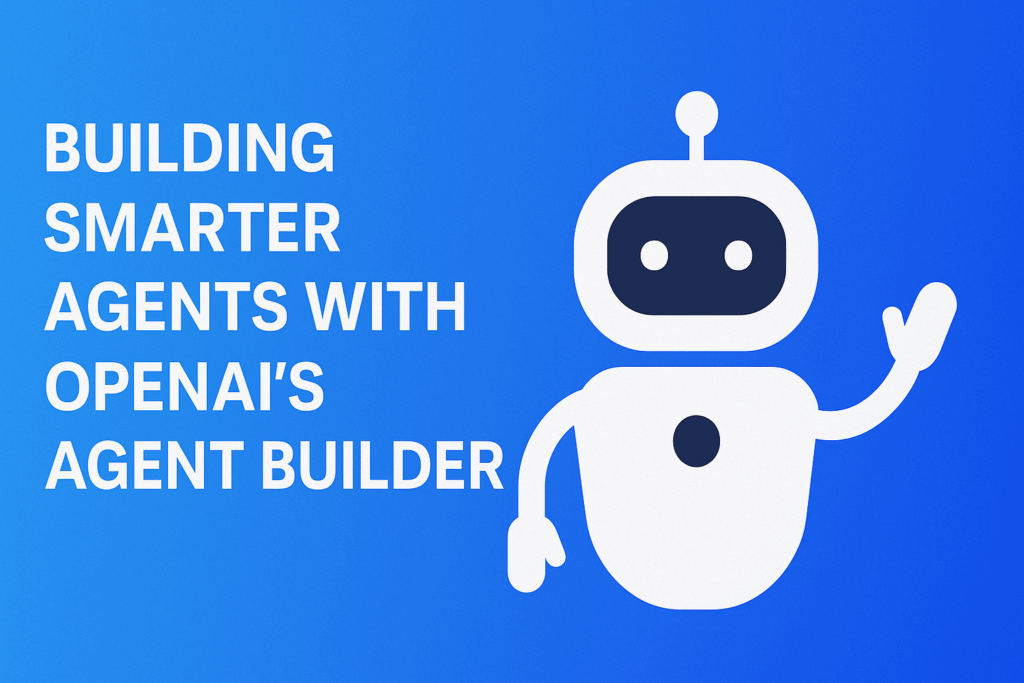
Building Smarter Agents with OpenAI’s Agent Builder 🛠️
Building Smarter Agents with OpenAI’s Agent Builder 🛠️
In the race from chatbots to autonomous AI, the new Agent Builder by OpenAI stands out as a powerful leap. It lets developers design agents that not only talk, but also think, plan, act, and coordinate tools. Below we explore what Agent Builder offers, how it works, and how you can get started—complete with architecture visuals and links to deeper references.
What is Agent Builder?
Agent Builder is part of OpenAI’s growing toolset for creating agentic systems. It provides a visual, modular canvas to compose multi-step workflows using LLMs, tools, and logic. The aim is to make it easier to build agents that can carry out real tasks—beyond simple question-answering.
OpenAI describes agents as systems that independently accomplish tasks on behalf of users, selecting tools, monitoring progress, recovering from failures, and reasoning about next steps. (OpenAI)
With the introduction of AgentKit, OpenAI now bundles Agent Builder with other capabilities (Connector Registry, ChatKit, evaluation tools) to enable developers to build, version, and monitor agents more reliably. (OpenAI)
Key Components & Architecture
When you use Agent Builder, you’re effectively wiring together several core abstractions:
1. Tools / Actions
Agents are configured with “tools” they can call—APIs, database queries, file operations, etc. Each tool has defined input/output schemas so the agent knows when and how to invoke it. (OpenAI Developers)
2. Planner / Orchestration / Agent Loop
The agent uses logic to break high-level goals into subtasks, sequence steps, and decide which tool to call next. The “agent loop” is the recurring cycle: decide → act → observe → decide again. (OpenAI GitHub)
3. Memory / State
To handle dialogues or multi-step flows, the agent maintains memory. It can recall past observations, intermediate results, or user preferences. That enables continuity and contextual decisions. (OpenAI Developers)
4. Guardrails & Validation
To improve safety and robustness, Agent Builder lets you define guardrails or checks on inputs/outputs—so the agent can detect anomalies or abort invalid steps. (OpenAI GitHub)
5. Handoffs / Multi-Agent Coordination
In more advanced setups, one agent can hand off tasks to another specialized agent (e.g. a “data agent” vs a “writing agent”). AgentKit supports such delegation. (OpenAI GitHub)
The image above (from a Medium article) shows a typical architecture layout for agents and how different components interact (Tools, Agent core, Orchestration, Tracing).
Another visual (not shown here) might depict “agentic system architecture” layering tools, reasoning, and the orchestration layer.
How Agent Builder Works (Step by Step)
- User issues a request or goal (e.g. “Plan my trip to Japan, book flights, suggest itinerary”).
- The agent’s planner examines the goal, checks memory/context, and formulates a plan: a sequence of tool calls or reasoning steps.
- The agent executes steps—maybe first calling a flight-search API, then a hotel booking API, then generating an itinerary.
- After each action, the observation or tool response is fed back to the agent, updating memory or altering the plan.
- The agent continues until it deems the task complete or needs to hand control back to the user.
- Throughout the process, guardrails validate that the agent doesn’t stray into invalid or unsafe outputs.
This loop supports sophisticated, multi-step automation—like an agent that researches, synthesizes data, and takes actions on your behalf.
Benefits & Use Cases
Why use Agent Builder instead of ad hoc prompt engineering?
- Modularity & observability: Since actions are discrete tools, workflows are transparent and debuggable.
- Scalable complexity: Branching logic, conditionals, retries, fallback strategies—all become manageable.
- Extensibility: New tools or capabilities can be added without rearchitecting everything.
- Contextual coherence: Memory ensures continuity across long interactions.
Use cases include:
- Virtual assistants that perform operations (e.g. booking, document generation)
- Customer support agents integrating with internal systems
- Agents that query enterprise data, analyze results, and generate executive summaries
- Content creation pipelines involving search, drafting, editing, publishing
Getting Started & Best Practices (With Links)
- Try the Agents SDK (Python): install via
pip install openai-agents. (OpenAI GitHub) - Start with a minimal agent (one or two tools) and simple instructions.
- Use tool schemas to clearly define inputs and outputs.
- Gradually add memory or handoffs as needed.
- Enable and monitor tracing / logs to understand the agent’s decisions.
- Design guardrails to catch aberrant outputs or failure states.
- Test edge cases (tool failures, exceptions).
- Use versioning—the Agent Builder canvas supports evolving your workflow. (OpenAI)
